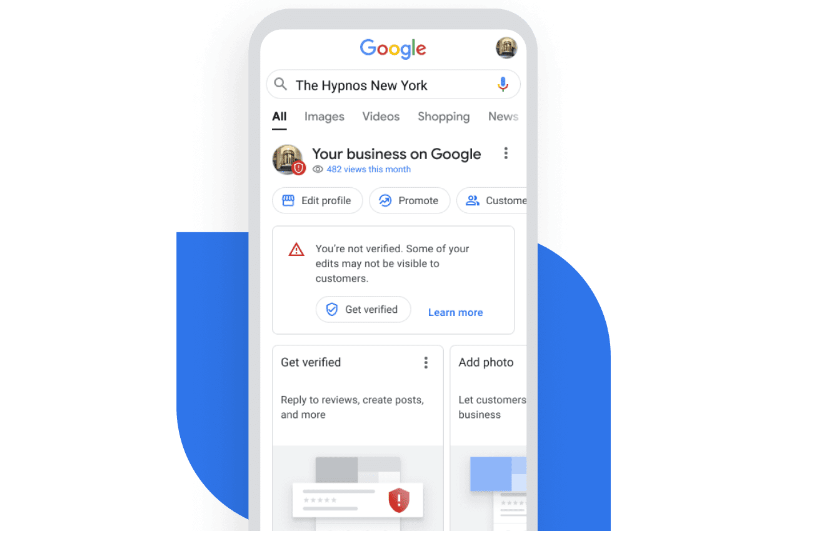
Picture this: You’ve just poured your heart and soul into renovating your boutique hotel, but your phone isn’t ringing off the hook with bookings. Sound familiar? I’ve been there, and let me tell you, it’s not a great feeling. But here’s the kicker – your Google Business Profile might be the unsung hero you’re overlooking! As a digital marketing pro with over a decade of experience in Hotel SEO, I’ve seen firsthand how a well-optimized Google Business listing can turn the tide for hotels. Did you know that 5 out of 6 people use search engines to find local businesses? That’s right, folks – if you’re not showing up on Google, you’re practically invisible to potential guests. So, let’s dive into the nitty-gritty of hotel Google Business listing optimization and get those bookings flowing! To make your hotel stand out in a crowded market, you’ll want to implement effective SEO strategies for hotels that can boost your visibility and attract more guests. Start by ensuring that your listing is complete with high-quality images, accurate contact information, and enticing descriptions that highlight what makes your boutique hotel unique. Additionally, encourage satisfied guests to leave positive reviews, as this social proof can significantly enhance your reputation and search ranking, drawing even more travelers to your doorstep. Don’t forget about the importance of linking to your hotel’s website from your Google Business Profile. Having a clear call to action that directs visitors to essential pages for hotel websites, such as your booking page and amenities section, can help convert interest into actual reservations. Furthermore, regularly updating your listing with special offers, events, or seasonal promotions will keep your profile fresh and engaging, making it more likely to attract attention from potential guests searching for their next getaway.
Understanding the Importance of Google Business Profile for Hotels
Let’s cut to the chase – if you’re running a hotel and you’re not optimizing your Google Business Profile (GBP), you’re practically invisible online. It’s not just another digital marketing buzzword – it’s the lifeline of your hotel’s online presence. And let me tell you, it’s a game-changer.
First things first, let’s talk visibility. When someone’s planning a trip and they Google “hotels near me” or “best place to stay in [your city]”, guess what pops up? That’s right, the local pack – those top three listings with all the juicy details like ratings, prices, and photos. If your hotel isn’t optimized on GBP, you’re basically handing those potential guests to your competitors on a silver platter.
But it’s not just about showing up – it’s about standing out. Your GBP is like your hotel’s digital storefront. It’s often the first impression potential guests get of your property. Those high-quality photos, your stellar reviews, your perfectly crafted business description – they all work together to give travelers a taste of what they can expect. And in an industry where first impressions can make or break a booking decision, that’s huge.
Now, I know what you’re thinking. “But I already have a website!” And that’s great, really. But here’s the kicker – according to some studies, nearly 70% of travelers will book directly through Google if given the option. That’s right, they might not even make it to your website. Your GBP is becoming the new homepage, whether we like it or not.
But wait, there’s more! (Sorry, couldn’t resist the infomercial vibes there.) GBP isn’t just about attracting new guests – it’s a powerful tool for engaging with your current and past guests too. Those reviews? They’re gold. Responding to them shows that you value feedback and care about your guests’ experiences. Plus, it gives you a chance to showcase your hotel’s personality. Win-win!
And let’s not forget about the data. Oh, the beautiful data! Your GBP insights can tell you how people are finding your hotel, what they’re searching for, and even how many people called you directly from your listing. It’s like having a crystal ball for your marketing strategy.
Now, I’ll be real with you – optimizing your GBP isn’t a set-it-and-forget-it kind of deal. It takes time, effort, and a bit of know-how. But trust me, the payoff is worth it. Hotels have been known to double their bookings just by getting their GBP in shape.
So, if you’re not giving your Google Business Profile the love it deserves, you’re leaving money on the table. And in this industry, we all know how tough that can be. But don’t worry – we’re going to fix that. Stick with me, and by the end of this guide, you’ll be a GBP pro. Your hotel’s online visibility is about to get a serious upgrade!
Remember, in today’s digital age, your Google Business Profile isn’t just an option – it’s a necessity. It’s your 24/7 salesperson, your billboard in the digital world, and often, the deciding factor for potential guests. So let’s roll up our sleeves and dive into making your GBP work harder for your hotel. Trust me, your future guests (and your bottom line) will thank you!
Setting Up Your Hotel’s Google Business Profile
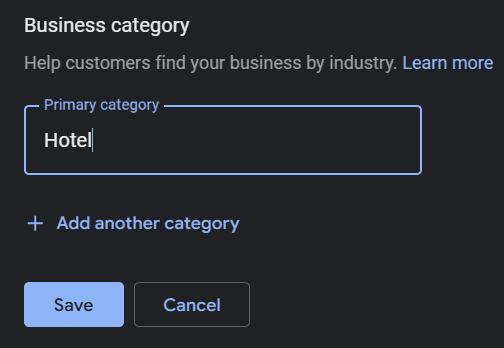
Alright, hotshot hoteliers, it’s time to roll up our sleeves and get our hands dirty with some Google Business Profile (GBP) magic. Don’t worry if tech isn’t your strong suit – I’ve got your back. We’re going to walk through this step-by-step, and before you know it, you’ll be flexing your GBP muscles like a pro.
First things first – let’s claim that listing! It’s like planting your flag on digital real estate. Head over to Google Business Profile Manager and search for your hotel. If it’s already there (surprise!), you’ll need to claim it. If not, you’ll create a new listing. Either way, you’re taking control of your online presence. Feels good, doesn’t it?
Now, here’s where things get a bit tricky. Google’s going to want to verify that you’re the real deal. They might send a postcard to your hotel (old school, right?), or in some cases, you might be able to verify by phone or email. Whatever method you get, don’t drag your feet! The sooner you verify, the sooner you can start optimizing.
Okay, you’re verified. Time to fill out that profile! This is where the fun begins. Remember, your GBP is often a traveler’s first impression of your hotel, so make it count. Start with the basics – your hotel’s name (exactly as it appears on your signage, please!), address, and phone number. Consistency is key here, folks. If your address is “123 Main Street” on your website, don’t suddenly change it to “123 Main St.” on GBP. Google’s watching, and it doesn’t like mixed signals.
Now, let’s talk categories. You might think “Hotel” is enough, but get specific! Are you a “Resort Hotel”? A “Boutique Hotel”? Maybe even an “Extended Stay Hotel”? Choose your primary category wisely, and don’t be shy about adding secondary categories if they fit.
Here’s a pro tip: fill out EVERY. SINGLE. FIELD. I’m not kidding. The more info you provide, the more Google loves you. Got a website? Pop it in there. Opening hours? You bet. Hotel attributes like “Free Wi-Fi” or “Pet-friendly”? Absolutely. The more complete your profile, the more likely you are to show up in relevant searches.
Now, let’s address the elephant in the room – the dreaded business description. I’ve seen hoteliers break out in cold sweats over this 750-character beast. But here’s the secret – keep it simple, highlight what makes your hotel unique, and for the love of all things holy, proofread it! Oh, and sneak in a keyword or two while you’re at it. Just don’t go overboard – Google’s pretty smart these days.
One thing I can’t stress enough – be honest! It might be tempting to list every amenity under the sun, but if you claim to have a rooftop pool and guests arrive to find a kiddie pool on the ground floor, well… let’s just say those reviews won’t be pretty.
Speaking of pretty, let’s talk photos. They say a picture’s worth a thousand words, but in the hotel biz, it might be worth a thousand bookings. Upload high-quality photos of your rooms, common areas, and any standout features. And please, no stock photos! Travelers can smell those a mile away.
Last but not least, don’t forget to set up messaging. It’s a great way to connect with potential guests directly through your GBP. Just make sure you’re ready to respond promptly – nobody likes to be left on read, especially when they’re planning their dream vacation.
There you have it, folks – the nuts and bolts of setting up your hotel’s Google Business Profile. It might seem like a lot, but trust me, it’s worth every minute. A well-set-up GBP is like a 24/7 concierge for your hotel, attracting guests and answering questions even while you sleep. Now that’s what I call hospitality!
Optimizing Your Hotel’s Name, Address, and Phone Number (NAP)
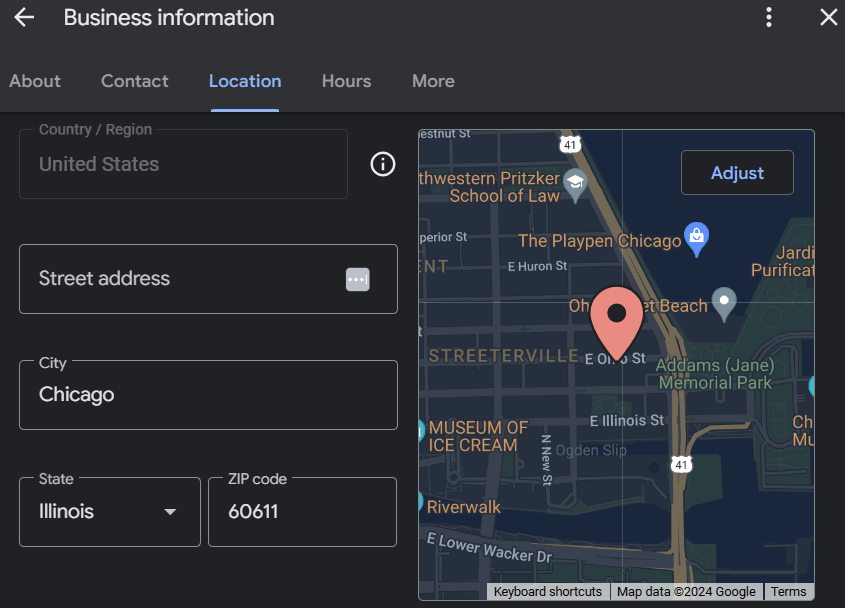
Alright, let’s talk NAP. No, not the kind you sneak in after lunch (though in the hotel biz, those are probably few and far between). We’re talking about your Name, Address, and Phone number. Sounds simple, right? Well, buckle up, because there’s more to it than you might think.
First off, let’s get one thing straight: consistency is king when it comes to NAP. I can’t tell you how many times I’ve seen hotels shoot themselves in the foot with inconsistent info across the web. It’s like trying to find your way to a hotel with three different addresses – frustrating for your guests and a nightmare for your search rankings. In today’s digital age, every detail matters, especially in an environment where Google AI search results impact visibility. When potential guests search for a place to stay, they rely on accurate and uniform information to make their decisions. If your NAP (Name, Address, Phone Number) isn’t consistent across platforms, you risk losing bookings and damaging your online reputation.
Let’s break it down, starting with your Name. Seems straightforward, doesn’t it? But here’s the catch – your name on Google Business Profile should match your name everywhere else. And I mean everywhere. Your website, your social media, your brochures, even that neon sign out front. If you’re “The Cozy Inn” on your website, don’t suddenly become “Cozy Inn & Suites” on GBP. Google’s not a fan of identity crises.
Now, onto the Address. This is where things can get tricky, especially if you’re in a complex location. Use the exact format Google suggests – it’s usually street number, street name, city, state, and ZIP code. And for the love of all things SEO, don’t abbreviate unless absolutely necessary. “St.” might save you a character, but it could cost you in visibility.
Here’s a pro tip: if your hotel has a suite number or a specific location within a larger complex, include it. But be consistent about how you format it. Is it “Suite 100” or “# 100”? Pick one and stick with it everywhere.
Phone numbers seem simple, right? Not so fast. If you’ve got multiple numbers – say, one for reservations and one for the front desk – choose the most central one for your GBP. Usually, that’s your main reception line. And please, format it consistently. If you use dashes on your website, use them on GBP too. It’s these little details that make a big difference.
Now, here’s where things get interesting. Your NAP isn’t just about your GBP – it’s about your entire online presence. We’re talking citations, folks. These are mentions of your business name, address, and phone number on other websites. Think review sites, online directories, social media platforms – anywhere your hotel info might pop up.
Why does this matter? Because Google’s checking notes, and if it sees conflicting information, it gets confused. And a confused Google is not a Google that’s going to put you at the top of search results.
So, how do you keep track of all this? Well, there are tools out there that can help you check your NAP consistency across the web. Some popular ones include Moz Local, BrightLocal, and Yext. They’ll scan the internet for your business info and flag any inconsistencies. Trust me, it’s worth the investment.
But don’t stop there. Do a good old-fashioned Google search for your hotel. Check those top results. If you spot any outdated or incorrect info, reach out to the site owner and ask them to update it. It might take some time, but it’s worth the effort.
And here’s a little secret – Google loves fresh, accurate data. So make it a habit to review and update your NAP regularly. Did your hotel recently change its name? Update it everywhere. New phone system with a different number? You know the drill.
Remember, your NAP is like your hotel’s digital fingerprint. It’s unique to you, and it’s how Google recognizes you across the vast landscape of the internet. Keep it consistent, keep it accurate, and watch your visibility soar.
So there you have it – the nitty-gritty of NAP optimization. It might not be the most glamorous part of hotel marketing, but get it right, and you’ll be laying a rock-solid foundation for your online presence. And in this digital age, that’s worth its weight in gold-star reviews! Moreover, by ensuring consistency in your NAP details across various platforms, you not only enhance your local SEO but also build trust with potential guests. This credibility is crucial as part of your broader hotel content marketing strategies, where every detail counts in shaping your brand narrative. Ultimately, when combined with engaging content and strong visuals, a solid NAP foundation can significantly elevate your hotel’s visibility and reputation in a crowded market.
Crafting an Attention-Grabbing Business Description
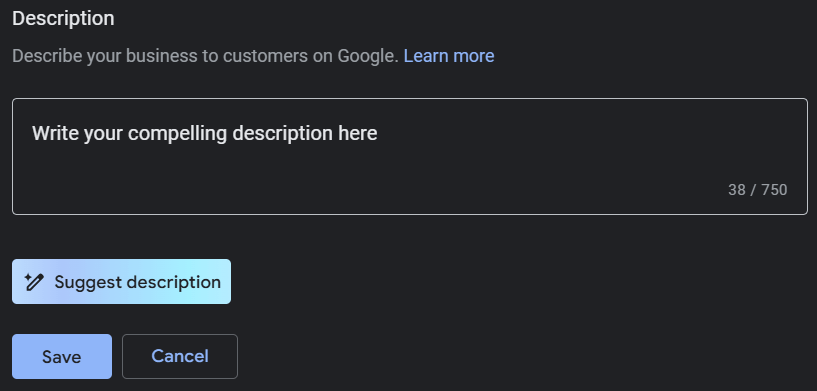
Alright, it’s time to put on your creative hat. We’re diving into the art of crafting a business description that’ll make potential guests sit up and take notice. Think of this as your elevator pitch, but instead of 30 seconds, you’ve got 750 characters to work your magic. No pressure, right?
Let’s start with a hard truth: most hotel descriptions are about as exciting as watching paint dry. “We offer comfortable rooms and great service.” Yawn. If that’s your current description, we’ve got work to do. Your Google Business Profile description is prime real estate, and we’re not about to waste it on generic fluff.
First things first, let’s talk structure. You want to front-load your description with the most important information. Why? Because Google might truncate your description in search results, and you want to make sure the good stuff doesn’t get cut off. Start with a bang – what makes your hotel unique? Is it your rooftop bar with panoramic city views? Your Michelin-starred restaurant? Your pet-friendly policy that extends to iguanas? (Hey, it could happen!)
Now, let’s sprinkle in some keywords. But here’s the kicker – we’re not keyword stuffing like it’s 2005. We’re talking about seamlessly integrating relevant terms that your potential guests might be searching for. “Boutique hotel in downtown Chicago,” “Family-friendly resort in Maui,” “Ski-in ski-out lodging in Aspen” – you get the idea. Just make sure it flows naturally. If it sounds clunky when you read it aloud, it’s time for a rewrite.
Here’s a pro tip: use active language. Instead of “Our hotel is located near the beach,” try “Sink your toes into the sand just steps from our front door.” See the difference? One tells, the other sells.
Don’t forget to highlight your amenities, but be smart about it. Instead of rattling off a laundry list, focus on the ones that set you apart. Got a spa that uses locally-sourced ingredients? A fitness center with ocean views? These are the details that paint a picture in your guests’ minds.
Now, let’s talk about your target audience. Are you catering to business travelers? Mention your high-speed Wi-Fi and proximity to the convention center. Honeymooners? Play up your couples’ packages and romantic dining options. Families? Highlight your kids’ club and spacious suites. Tailor your description to speak directly to your ideal guests.
Here’s something many hoteliers forget: include a call to action. You’ve got them hooked with your amazing description, now tell them what to do next. “Book now for our seasonal specials” or “Visit our website to explore our unique experiences” can be that final nudge a potential guest needs.
One more thing – and I can’t stress this enough – proofread, proofread, proofread! A typo in your business description is like showing up to a black-tie event in flip-flops. It just doesn’t look good. Get a fresh pair of eyes on it if you can.
And remember, your business description isn’t set in stone. Feel free to update it seasonally or when you’ve got something new and exciting to share. Just launched a new restaurant? Completed a major renovation? Freshen up that description!
Crafting the perfect business description is part art, part science. It takes practice, and you might not nail it on the first try. But keep at it. Test different versions, see what resonates with your audience. Because when you get it right, when you manage to capture the essence of your hotel in those 750 characters, that’s when the magic happens. That’s when a simple search turns into a booking, and a potential guest becomes a loyal customer.
So go ahead, give it a shot. Show the world what makes your hotel special. Because in the crowded world of hospitality, a great business description isn’t just nice to have – it’s your secret weapon for standing out from the crowd. Now, get writing!
Leveraging High-Quality Photos and Virtual Tours
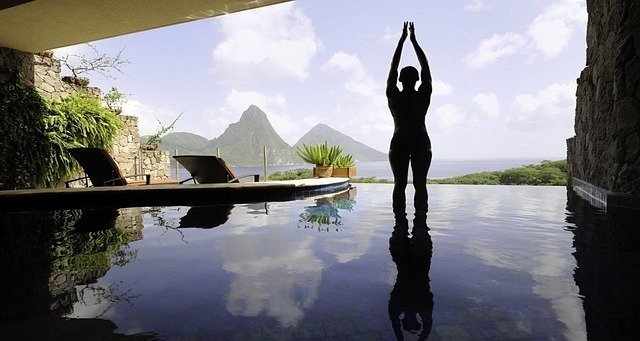
Listen up, because I’m about to drop some truth: in the hotel game, a picture isn’t just worth a thousand words – it’s worth a thousand bookings. In this Instagram-obsessed world, your visual content can make or break a potential guest’s decision faster than you can say “continental breakfast.”
Let’s start with the basics – photos. And I’m not talking about those grainy, poorly lit snapshots your nephew took with his flip phone back in 2007. We’re in the big leagues now, folks. Your photos need to be high-quality, professionally shot, and drool-worthy.
First rule of thumb: quantity and quality. Google lets you upload a ton of photos, so take advantage of it! But remember, it’s not about flooding your profile with every single picture you’ve ever taken. It’s about showcasing your hotel in the best light (literally and figuratively).
Start with your exterior shots. This is your hotel’s first impression, so make it count. Capture your property at different times of day – that golden hour sunset shot could be the difference between a scroll-by and a click-through.
Now, let’s move inside. Your lobby is your hotel’s handshake – make sure it’s firm and inviting. Capture the details that make your space unique. That funky art installation? The cozy fireplace nook? These are the things that set you apart from the cookie-cutter competition.
When it comes to room photos, here’s a pro tip: show a variety. From your standard rooms to your luxury suites, give potential guests a taste of all you have to offer. And for the love of all things holy, make sure the rooms are immaculate. A stray sock or unmade bed in your photos is like a “Do Not Disturb” sign for bookings.
Don’t forget about your amenities! That state-of-the-art gym, the infinity pool with a view, the spa that’s more relaxing than a sloth’s day off – show them off! These are the extras that can tip the scales in your favor.
Now, let’s talk about a game-changer: virtual tours. If a picture is worth a thousand words, a virtual tour is worth a novel. With a virtual tour, you’re not just showing your hotel – you’re creating an experience.
Google’s Street View technology lets you create 360-degree virtual tours of your property. It’s like giving potential guests a personal tour, minus the sore feet and the overly chatty concierge (no offense, concierges). They can “walk” through your lobby, check out your rooms, and explore your facilities, all from the comfort of their couch.
Here’s the kicker: virtual tours can significantly increase engagement with your listing. We’re talking longer viewing times, more clicks, and ultimately, more bookings. It’s like catnip for the curious traveler.
But here’s a word of caution: a bad virtual tour is worse than no virtual tour at all. If it’s choppy, poorly lit, or makes your guests feel like they’re navigating a funhouse mirror maze, it’s going to do more harm than good. Invest in a professional service if you can – trust me, it’s worth every penny.
And don’t forget to keep your visual content fresh! Did you just renovate your restaurant? Snap some pics and get them up there. Added a new spa treatment? Time for a photo shoot. Your visual content should evolve with your hotel.
Remember, in the digital age, your photos and virtual tours are often the first (and sometimes only) chance you get to wow potential guests. They’re scrolling through dozens of options, and you’ve got a split second to catch their eye. Make it count.
So, there you have it – the power of visual content in your Google Business Profile. It’s not just about pretty pictures; it’s about creating a visual story that turns browsers into bookers. Now, go forth and let your hotel’s beauty shine!
Maximizing the Power of Google Posts
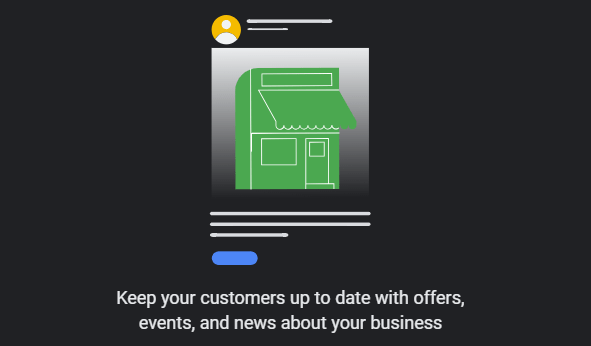
Alright, hotel hotshots, it’s time to talk about one of the most underutilized weapons in your Google Business Profile arsenal: Google Posts. If you’re not using this feature, you’re basically leaving money on the table. And in this industry, we can’t afford to do that, can we?
Think of Google Posts as your hotel’s very own micro-blogging platform, right there in your Business Profile. It’s like having a billboard in Times Square, except it’s free and you can change it whenever you want. Pretty sweet deal, right?
Now, let’s break down the types of posts you can create. First up, we’ve got the “What’s New” posts. These are perfect for general updates about your hotel. Maybe you’ve just renovated your lobby, or you’ve hired a new star chef for your restaurant. This is where you shout it from the digital rooftops.
Next, we’ve got “Event” posts. Planning a wine tasting evening? Hosting a local art exhibition? Boom – Event post. These are great because they include dates and times, making it easy for potential guests to plan their stay around your events.
Then there’s the “Offer” post. This is where you can really drive those bookings. Got a last-minute deal on rooms? A special package for the upcoming holiday? Slap it in an Offer post and watch the reservations roll in.
But here’s the catch – these posts don’t last forever. They disappear after 7 days (except for Event posts, which stick around until the event is over). So you’ve got to keep them fresh. I recommend posting at least once a week to keep your profile looking active and engaged.
Now, let’s talk strategy. First rule of Google Posts: make them visual. Posts with images or videos get way more engagement than text-only posts. And please, for the love of all things pixel, use high-quality images. A blurry, poorly lit photo is like putting a “Keep Out” sign on your hotel.
Next up: Keep it snappy. You’ve got 1,500 characters to play with, but that doesn’t mean you should use them all. Get to the point quickly. Remember, people scanning Google results have the attention span of a goldfish on espresso.
Here’s a pro tip: Use call-to-action (CTA) buttons. Google gives you options like “Book”, “Order online”, “Buy”, “Learn more”, “Sign up”, and “Call now”. Use them! They make it super easy for potential guests to take the next step.
Now, let’s talk timing. Posting consistently is key, but so is posting at the right time. Try to align your posts with your potential guests’ booking patterns. Planning a summer promotion? Start posting about it in spring when people are making their vacation plans.
And don’t forget to track your results. Google gives you insights on how many views and clicks your posts are getting. Use this data to refine your strategy. If those “Wellness Wednesday” posts are getting tons of engagement, maybe it’s time to double down on your spa offerings.
Here’s something many hoteliers forget: Google Posts can show up in Google Search and Maps results. That means even people who aren’t specifically looking at your Business Profile might see them. It’s like getting bonus visibility for free!
Lastly, don’t be afraid to get creative. Use your posts to showcase your hotel’s personality. Are you a quirky boutique hotel? Let that shine through in your posts. A luxury resort? Make sure your posts ooze elegance. Your Google Posts should be an extension of your brand voice.
Remember, in the crowded hotel market, standing out is key. Google Posts give you a direct line to potential guests, right there in the search results. It’s like being able to tap them on the shoulder and say, “Hey, check this out!” So don’t let this powerful tool go to waste. Start posting, start engaging, and watch those bookings soar!
Managing and Responding to Guest Reviews

Alright, let’s talk about the elephant in the room – reviews. Love ’em or hate ’em, they’re the lifeblood of your hotel’s online reputation. And when it comes to your Google Business Profile, they’re front and center, screaming for attention like a toddler in a toy store.
First things first – let’s address the panic that sets in when you see that dreaded one-star review. Take a deep breath. It’s not the end of the world. In fact, it might just be an opportunity in disguise. But we’ll get to that in a minute.
Here’s the deal – reviews aren’t just feedback, they’re a conversation. And in this digital age, it’s a conversation that everyone can see. So, rule number one: respond to every single review. Yes, every. Single. One. Good, bad, or indifferent.
Let’s start with the good reviews. It’s tempting to just bask in the glow of those five stars and move on. Don’t. Responding to positive reviews is like watering a plant – it encourages growth. Thank the guest for their stay and their feedback. Mention something specific from their review to show you actually read it. And here’s a pro tip: subtly highlight something they loved. “We’re so glad you enjoyed our rooftop bar. The city views are breathtaking, aren’t they?” Boom. You’ve just advertised your rooftop bar to everyone reading the reviews.
Now, the not-so-good reviews. Deep breaths, people. This is where the real magic happens. A well-handled negative review can actually improve your reputation. Crazy, right? Here’s how:
First, apologize. And make it sincere. None of that “We’re sorry you felt that way” nonsense. Take responsibility. Next, address their specific concerns. Show that you’re listening and that you care. Then, if possible, offer a solution. “We’d love the opportunity to make this right. Please contact our manager directly at…”
Here’s the kicker – by responding professionally and constructively to negative reviews, you’re not just addressing that one unhappy guest. You’re showing every potential guest who reads that review that you take feedback seriously and are committed to improving.
Now, let’s talk about the review ecosystem. Google pulls in reviews from other platforms, so don’t neglect your TripAdvisor or Booking.com profiles. Keep your responses consistent across all platforms. Think of it as your hotel’s customer service brand.
And please, for the love of all things holy, don’t fake reviews. Just don’t. Google’s pretty smart, and getting caught with fake reviews is like getting caught with your hand in the cookie jar – embarrassing and potentially disastrous for your reputation.
Instead, focus on encouraging real reviews. Follow up with guests after their stay with a friendly email. Make it easy for them to leave a review by providing a direct link. You’d be surprised how many happy guests simply forget to leave a review unless prompted.
Here’s a little secret – Google loves fresh content. Regular, recent reviews can actually help your search ranking. So think of each new review as a little SEO boost.
And don’t forget to use reviews as a learning tool. If you’re seeing the same complaints pop up repeatedly, it’s time to address the issue. Maybe your Wi-Fi really does need an upgrade, or perhaps your breakfast buffet could use some love. Use this feedback to improve your hotel and watch those star ratings climb.
Remember, in the world of hotels, your reputation is everything. And in the digital age, that reputation lives in your reviews. So embrace them, manage them, learn from them. Because when handled right, reviews aren’t just feedback – they’re your secret weapon for standing out in a sea of options.
Now, go forth and respond to those reviews like the hospitality rock star you are!
Utilizing Google Business Profile’s Booking Feature

Alright, folks, it’s time to talk about turning lookers into bookers. Google Business Profile’s booking feature is like having a 24/7 front desk clerk who never takes a coffee break. If you’re not using it, you’re essentially telling potential guests, “Nah, we don’t want your money right now. Come back later.” And in this industry, later often means never.
So, let’s dive into this game-changing feature. First off, you’ve got two options: you can either use Google’s own booking system or integrate with a third-party provider. If you’re already using a booking system you love, don’t worry – Google plays nice with a bunch of popular providers like Booking.com, Expedia, and TripAdvisor.
Setting it up is easier than folding those little towel swans. Just head to your Google Business Profile dashboard, click on the “Bookings” tab, and follow the prompts. If you’re using a third-party system, you’ll need to make sure it’s linked properly. But once it’s set up, it’s smoother than your premium Egyptian cotton sheets.
Now, here’s where the magic happens. When potential guests search for your hotel, they’ll see a big, beautiful “Book” button right there in your Business Profile. No need to click through to your website, no need to open another app. It’s right there, tempting them like a mini-bar full of free snacks.
But wait, there’s more! (Sorry, couldn’t resist the infomercial vibe.) This booking feature isn’t just for rooms. Got a spa that takes appointments? A restaurant that accepts reservations? You can set those up too. It’s like turning your Google Business Profile into a one-stop-shop for all things hotel-related.
Here’s a pro tip: make sure your room types and rates are up to date. There’s nothing worse than a guest thinking they’re getting a suite with a view, only to find out it’s actually a broom closet with a view of a brick wall. Accuracy builds trust, and trust builds bookings.
Now, let’s talk about the elephant in the room – fees. If you’re using Google’s own booking system, they take a small commission on each booking. But here’s the thing – it’s probably less than what you’re paying for OTA commissions. And the convenience factor for guests? Priceless.
But the booking feature isn’t just about convenience – it’s about conversion. Studies have shown that the easier you make it for someone to book, the more likely they are to do it. And it doesn’t get much easier than a “Book” button right there in the search results.
Here’s another nugget of wisdom: the booking feature can give you a leg up on your competition. If a potential guest is wavering between your hotel and the one down the street, that easy booking option might just tip the scales in your favor.
But don’t just set it and forget it. Keep an eye on your booking data. Google provides insights on how many bookings you’re getting through this feature. Use this info to tweak your strategy. Are you getting lots of looks but not many books? Maybe it’s time to adjust your rates or run a special promotion.
And remember, this booking feature is mobile-friendly. With more and more people planning trips on their phones, this is huge. It’s like having a tiny hotel concierge in every potential guest’s pocket.
Now, I know what some of you are thinking. “But what about my direct bookings? Won’t this cannibalize my website traffic?” Here’s the truth – in today’s world, convenience is king. If a guest wants to book through Google, they’re going to find a way to do it. By offering the option yourself, you’re at least keeping some control over the process.
So there you have it – the lowdown on Google Business Profile’s booking feature. It’s not just a nice-to-have, it’s a must-have in today’s digital hospitality landscape. It’s about being where your guests are, making it easy for them to choose you. Because in this industry, the easiest path to a booking is often the most traveled.
Keeping Your Google Business Profile Up-to-Date

Alright, we’re in the home stretch, folks. But don’t you dare think this last bit is any less important. In fact, keeping your Google Business Profile up-to-date is like maintaining the engine of a Ferrari – neglect it, and that beautiful machine is going nowhere fast.
First things first – your business hours. Seems simple, right? But you’d be amazed how many hotels forget to update these, especially around holidays. Nothing frustrates a potential guest more than showing up to a closed reception desk because your GBP said you were open. And let’s face it, in the age of “instant everything,” people expect real-time accuracy.
Here’s a pro tip: use Google’s special hours feature for holidays or unusual circumstances. Got reduced hours for Christmas? Closing early for a staff event? Pop that info in there. Your guests will appreciate the heads up, and Google will love you for being so on top of things.
Now, let’s talk about your amenities. Did you just open that rooftop bar you’ve been working on for months? Update your GBP! Added EV charging stations to your parking lot? Get that info up there pronto! Remember, these little details can be the deciding factor for many guests.
But it’s not just about adding new stuff. If you’ve temporarily closed your pool for renovations, make sure that’s reflected in your profile. Transparency is key here, folks. It’s better to manage expectations upfront than to deal with disappointed guests later.
Here’s something many hoteliers forget – your Google Business Profile isn’t just for potential guests. It’s also for Google itself. The search engine giant loves fresh, accurate content. Regular updates signal to Google that your business is active and engaged, which can give you a little boost in local search results.
Here’s a little insider secret – Google has a nifty app that lets you update your profile on the go. Spotted a typo in your business description while you’re waiting for your latte? Fixed. Got an impromptu event you want to promote? Done in seconds. It’s like having a marketing department in your pocket.
But don’t just set it and forget it. Make it a habit to review your entire profile regularly. I recommend a thorough check at least once a month, and quick check-ins weekly. Think of it as a digital walk-through of your property.
And here’s the kicker – don’t just update for the sake of updating. Every change should add value for your potential guests. Ask yourself, “Would this information help someone decide whether to book with us?” If the answer is yes, it belongs in your profile.
Remember, in the digital age, your Google Business Profile is often the first impression potential guests have of your hotel. It’s your digital lobby, your online brochure, and your 24/7 information desk all rolled into one. Keeping it fresh, accurate, and engaging isn’t just good practice – it’s essential for staying competitive.
So there you have it – the art of keeping your Google Business Profile up-to-date. It might not be the most glamorous part of hotel management, but it’s the digital equivalent of keeping your front desk spotless and your lobby inviting. It’s about showing the world that you’re on top of your game, ready to welcome guests with open arms and up-to-the-minute information.
Alright, fellow hoteliers, we’ve covered a lot of ground here! Optimizing your hotel’s Google Business Profile isn’t just a one-and-done deal – it’s an ongoing process that requires attention and care. But trust me, the payoff is worth it. I’ve seen hotels double their bookings just by implementing these strategies consistently. Remember, in the digital age, your Google Business Profile is often the first impression potential guests have of your property. Make it count! So, what are you waiting for? Dive in, start optimizing, and watch those vacancy signs flip to “No Vacancy.” Your future guests (and your bottom line) will thank you. Now, go forth and conquer those search results!
I’m an SEO and performance marketing leader who loves breaking down complex strategies into clear, actionable insights. I have driven growth for reputable brands such as SAP, Four Seasons, BioMarin Pharmaceutical, and Rosewood Hotels in SEO and Performance Marketing strategy.

